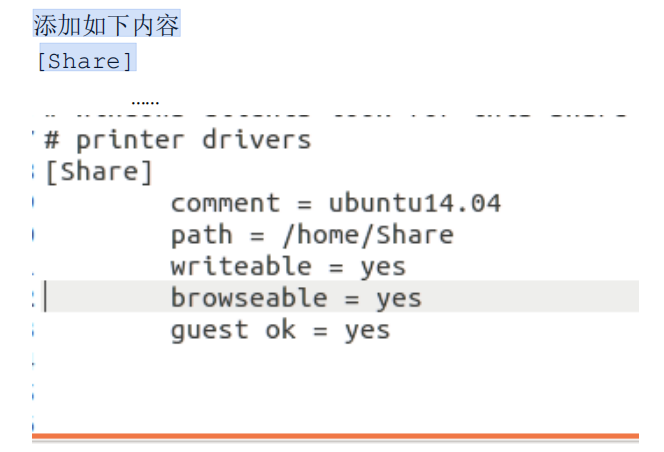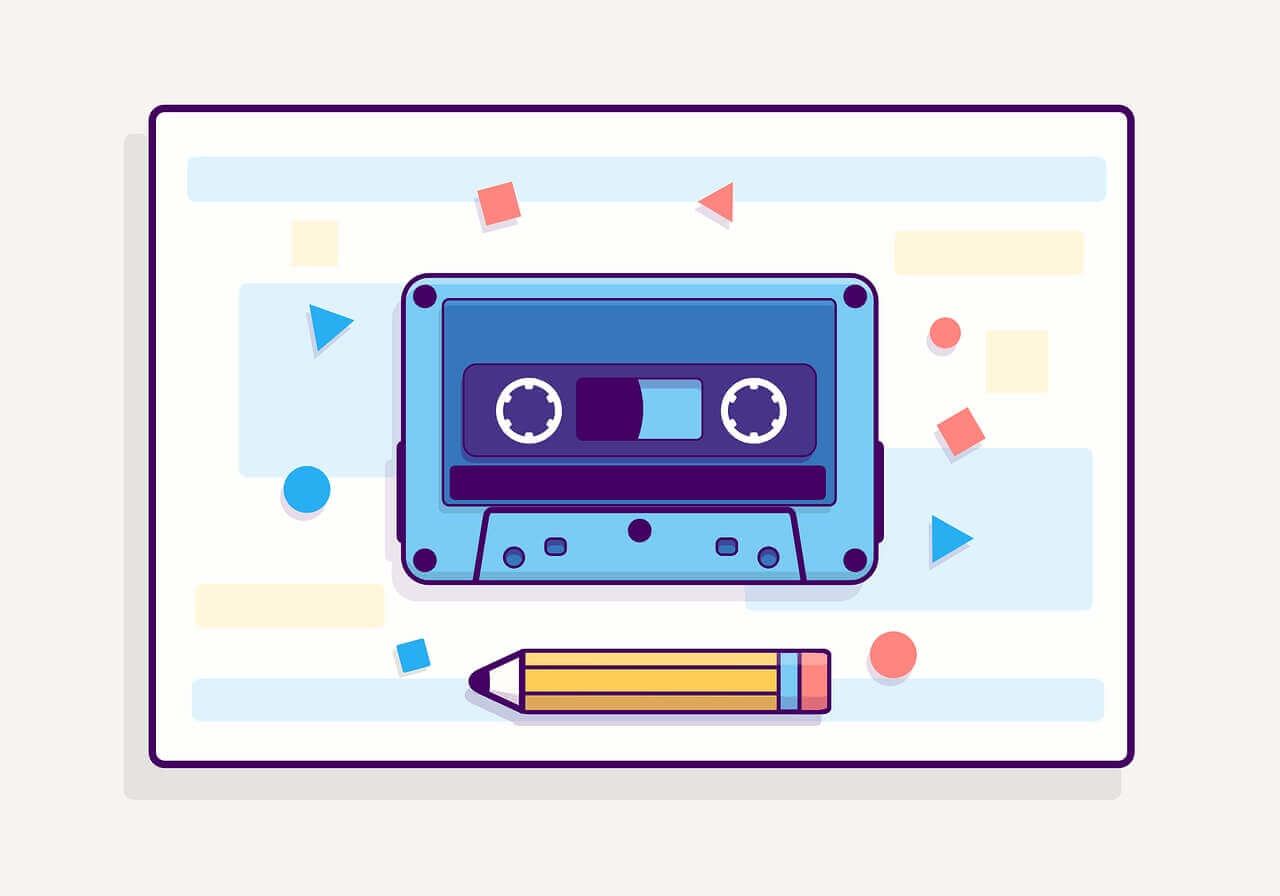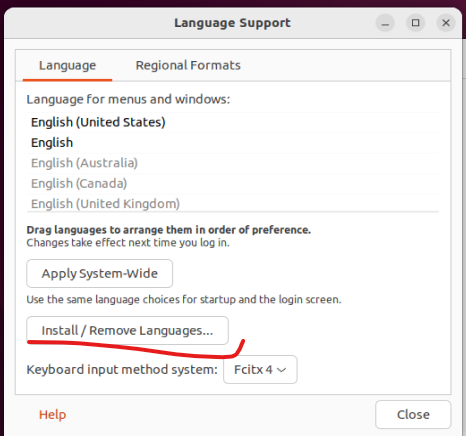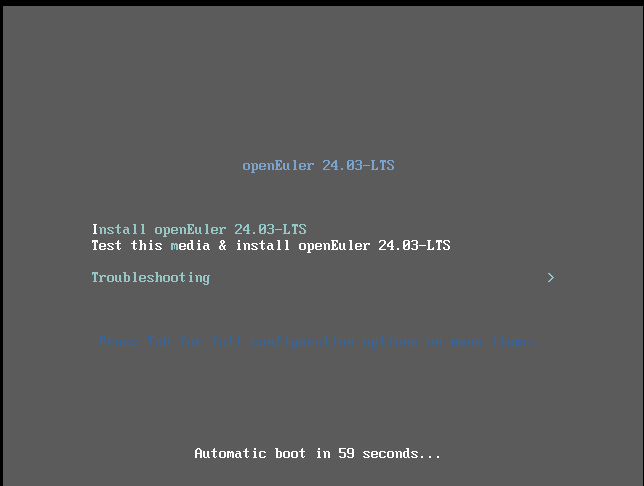搜索到
7
篇与
的结果
-
 Ubuntu Samba 服务器的搭建 Ubuntu Samba 服务器的搭建资料整理来自 个人笔记 Arm9-tiny4412-20180404.pdfUbuntu12.04.2 下 Samba 服务器搭建注:ubuntu 12.04 已经安装了最新版本的 samba 服务器,无需安装。如果使用 12.04以前的版本,最好是按下边的方法(黄色区域)升级一下 samba, 12.04 版本无需下列操作,我发现 14.04 也不需要安装,个人猜测是不是 12.04 以后都安装了 samba。卸载 samba,smbclient,samba-commonsudo apt-get remove samba-common sudo apt-get remove smbclient sudo apt-get remove samba安装 Ubuntu samba 服务器:sudo apt-get install samba sudo apt-get install smbfs在次之前先建立一个共享文件夹 Sharemkdir /home/Share授予权限 777Chmod –R 777 /hmoe/Share4.开始配置:samba 配置文件: /etc/samba/smb.confgedit /etc/samba/smb.conf(以上参数具体修改请百度,个人采用了图形界面配置) 可以修改配置文件来设置 samba 共享和用户如果不习惯使用配置文件,也可以使用图形界面安装 Ubuntu samba 图形管理界面sudo apt-get install system-config-samba #启动 samba 图形管理界面 sudo system-config-samba也可以选择菜单: system -> Administration -> Samba重启 Samba 服务sudo /etc/init.d/smbd restart # 现在一般通过 systemctl 配置成功后可在 windows 下面访问共享目录,可点击运行,输入 \\192.168.65.128\Share, 192.168.65.128 是 ubuntu 的 IP 地址或者 在“文件夹”一栏输入 \\192.168.65.128\Share 为了便于访问可通过 映射网络驱动器Ubuntu11.04 Samba 环境搭建安装 samba 软件包sudo apt-get install samba sudo apt-get install smbclient创建共享目录:(目录名可自定义)mkdir /home/share # 若不更改权限, windows 下不能写入(适用于只读共享) chmod -R 777 /home/share 修改 Samba 配置文件: # 备份 samba 的配置文件 cp /etc/samba/smb.conf /etc/samba/smb.conf.bak gedit /etc/samba/smb.confA. 找到"# security = user"将它改成"security = share" # 注:去掉行首的注释符号说明: security = share 表示任何人都可以不需要输入密码登录;默认的 security = user 表示每个用户必须输入密码才能登录B. 在配置文件的最后加入以下内容(不包含行末注释说明部份)[share] # 共享文件名,可自定义,与共享目录名可不一致 comment = VMware Ubuntu Share # 共享说明,可自定义 path = /home/share # 共享目录,应与之前创建的一致,必须为绝对路径 public = yes # 允许所有人都能够看到此目录 writable = yes # 允许用户在此目录下可写 # 注意复制时把注释去掉,我的机子 ubuntu 11.04,未去掉注释出现在 windows 下能找到 myshare ,但是无法连接上的现象重启 Samba 服务sudo /etc/init.d/smbd restartSamba 的安装和配置已完成。二. Windows 7 下将步骤一的共享目录映射为网络驱动器。1) 确保 Ubuntu 的网络配置 OK,查看并记录 IP 地址,这里以 192.168.128.128 为例。可在 Windows 7 的 cmd 下先用 ping 检测下网络是否畅通。如 OK,在 Windows 的资源管理器地址栏中输入"\192.168.128.128\share",即可访问该共享目录。2) 在[计算机]图标上点右键(XP 可能是在[网上邻居]图标上点右键),选择"映射网格驱动器(N)..."在“驱动器”一栏选择合适的盘符,这里选择为 W;在“文件夹”一栏输入"\192.168.128.128\share";点击完成。3) 双击[计算机],即可看到一个盘符为 W 的网络驱动器。Ubuntu14.04 安装 Samba 出现问题解决Samba 设置用户密码访问Samba 共享目录文件夹不设置权限,开放以后, 如果像之前那种设置,局域网内任何人都可以访问,可能不太安全, 这里通过添加用户密码方式限制访问者在次之前确保 Samba 已经配置好了,打开命令行终端执行如下命令: sudo smbpasswd –a rootroot 是账户名,密码输入不会显示, 记好!!!记好账户名和密码,后面会用来登录 Samba打开图形管理界面 sudo system-config-samba
Ubuntu Samba 服务器的搭建 Ubuntu Samba 服务器的搭建资料整理来自 个人笔记 Arm9-tiny4412-20180404.pdfUbuntu12.04.2 下 Samba 服务器搭建注:ubuntu 12.04 已经安装了最新版本的 samba 服务器,无需安装。如果使用 12.04以前的版本,最好是按下边的方法(黄色区域)升级一下 samba, 12.04 版本无需下列操作,我发现 14.04 也不需要安装,个人猜测是不是 12.04 以后都安装了 samba。卸载 samba,smbclient,samba-commonsudo apt-get remove samba-common sudo apt-get remove smbclient sudo apt-get remove samba安装 Ubuntu samba 服务器:sudo apt-get install samba sudo apt-get install smbfs在次之前先建立一个共享文件夹 Sharemkdir /home/Share授予权限 777Chmod –R 777 /hmoe/Share4.开始配置:samba 配置文件: /etc/samba/smb.confgedit /etc/samba/smb.conf(以上参数具体修改请百度,个人采用了图形界面配置) 可以修改配置文件来设置 samba 共享和用户如果不习惯使用配置文件,也可以使用图形界面安装 Ubuntu samba 图形管理界面sudo apt-get install system-config-samba #启动 samba 图形管理界面 sudo system-config-samba也可以选择菜单: system -> Administration -> Samba重启 Samba 服务sudo /etc/init.d/smbd restart # 现在一般通过 systemctl 配置成功后可在 windows 下面访问共享目录,可点击运行,输入 \\192.168.65.128\Share, 192.168.65.128 是 ubuntu 的 IP 地址或者 在“文件夹”一栏输入 \\192.168.65.128\Share 为了便于访问可通过 映射网络驱动器Ubuntu11.04 Samba 环境搭建安装 samba 软件包sudo apt-get install samba sudo apt-get install smbclient创建共享目录:(目录名可自定义)mkdir /home/share # 若不更改权限, windows 下不能写入(适用于只读共享) chmod -R 777 /home/share 修改 Samba 配置文件: # 备份 samba 的配置文件 cp /etc/samba/smb.conf /etc/samba/smb.conf.bak gedit /etc/samba/smb.confA. 找到"# security = user"将它改成"security = share" # 注:去掉行首的注释符号说明: security = share 表示任何人都可以不需要输入密码登录;默认的 security = user 表示每个用户必须输入密码才能登录B. 在配置文件的最后加入以下内容(不包含行末注释说明部份)[share] # 共享文件名,可自定义,与共享目录名可不一致 comment = VMware Ubuntu Share # 共享说明,可自定义 path = /home/share # 共享目录,应与之前创建的一致,必须为绝对路径 public = yes # 允许所有人都能够看到此目录 writable = yes # 允许用户在此目录下可写 # 注意复制时把注释去掉,我的机子 ubuntu 11.04,未去掉注释出现在 windows 下能找到 myshare ,但是无法连接上的现象重启 Samba 服务sudo /etc/init.d/smbd restartSamba 的安装和配置已完成。二. Windows 7 下将步骤一的共享目录映射为网络驱动器。1) 确保 Ubuntu 的网络配置 OK,查看并记录 IP 地址,这里以 192.168.128.128 为例。可在 Windows 7 的 cmd 下先用 ping 检测下网络是否畅通。如 OK,在 Windows 的资源管理器地址栏中输入"\192.168.128.128\share",即可访问该共享目录。2) 在[计算机]图标上点右键(XP 可能是在[网上邻居]图标上点右键),选择"映射网格驱动器(N)..."在“驱动器”一栏选择合适的盘符,这里选择为 W;在“文件夹”一栏输入"\192.168.128.128\share";点击完成。3) 双击[计算机],即可看到一个盘符为 W 的网络驱动器。Ubuntu14.04 安装 Samba 出现问题解决Samba 设置用户密码访问Samba 共享目录文件夹不设置权限,开放以后, 如果像之前那种设置,局域网内任何人都可以访问,可能不太安全, 这里通过添加用户密码方式限制访问者在次之前确保 Samba 已经配置好了,打开命令行终端执行如下命令: sudo smbpasswd –a rootroot 是账户名,密码输入不会显示, 记好!!!记好账户名和密码,后面会用来登录 Samba打开图形管理界面 sudo system-config-samba -
 Debian之换源 介绍当前笔记支持 bullseye(11), bookworm(12) 版本换源, 其他暂未收集换源位置打开 /etc/apt/sources.list 文件, 替换其中内容, 建议先备份阿里云 Debian 镜像源:# debian 11 deb https://mirrors.aliyun.com/debian/ bullseye main non-free contrib deb-src https://mirrors.aliyun.com/debian/ bullseye main non-free contrib deb https://mirrors.aliyun.com/debian-security/ bullseye-security main deb-src https://mirrors.aliyun.com/debian-security/ bullseye-security main deb https://mirrors.aliyun.com/debian/ bullseye-updates main non-free contrib deb-src https://mirrors.aliyun.com/debian/ bullseye-updates main non-free contrib deb https://mirrors.aliyun.com/debian/ bullseye-backports main non-free contrib deb-src https://mirrors.aliyun.com/debian/ bullseye-backports main non-free contrib # debian 12 deb https://mirrors.aliyun.com/debian/ bookworm main non-free non-free-firmware contrib deb-src https://mirrors.aliyun.com/debian/ bookworm main non-free non-free-firmware contrib deb https://mirrors.aliyun.com/debian-security/ bookworm-security main deb-src https://mirrors.aliyun.com/debian-security/ bookworm-security main deb https://mirrors.aliyun.com/debian/ bookworm-updates main non-free non-free-firmware contrib deb-src https://mirrors.aliyun.com/debian/ bookworm-updates main non-free non-free-firmware contrib deb https://mirrors.aliyun.com/debian/ bookworm-backports main non-free non-free-firmware contrib deb-src https://mirrors.aliyun.com/debian/ bookworm-backports main non-free non-free-firmware contrib 腾讯 Debian 镜像源:# debian 11 deb https://mirrors.tencent.com/debian/ bullseye main non-free contrib deb-src https://mirrors.tencent.com/debian/ bullseye main non-free contrib deb https://mirrors.tencent.com/debian-security/ bullseye-security main deb-src https://mirrors.tencent.com/debian-security/ bullseye-security main deb https://mirrors.tencent.com/debian/ bullseye-updates main non-free contrib deb-src https://mirrors.tencent.com/debian/ bullseye-updates main non-free contrib deb https://mirrors.tencent.com/debian/ bullseye-backports main non-free contrib deb-src https://mirrors.tencent.com/debian/ bullseye-backports main non-free contrib # debian 12 deb https://mirrors.tencent.com/debian/ bookworm main non-free non-free-firmware contrib deb-src https://mirrors.tencent.com/debian/ bookworm main non-free non-free-firmware contrib deb https://mirrors.tencent.com/debian-security/ bookworm-security main deb-src https://mirrors.tencent.com/debian-security/ bookworm-security main deb https://mirrors.tencent.com/debian/ bookworm-updates main non-free non-free-firmware contrib deb-src https://mirrors.tencent.com/debian/ bookworm-updates main non-free non-free-firmware contrib deb https://mirrors.tencent.com/debian/ bookworm-backports main non-free non-free-firmware contrib deb-src https://mirrors.tencent.com/debian/ bookworm-backports main non-free non-free-firmware contrib 北京清华大学 Debian 镜像源:# debian 11 deb https://mirrors.tuna.tsinghua.edu.cn/debian/ bullseye main contrib non-free deb-src https://mirrors.tuna.tsinghua.edu.cn/debian/ bullseye main contrib non-free deb https://mirrors.tuna.tsinghua.edu.cn/debian/ bullseye-updates main contrib non-free deb-src https://mirrors.tuna.tsinghua.edu.cn/debian/ bullseye-updates main contrib non-free deb https://mirrors.tuna.tsinghua.edu.cn/debian/ bullseye-backports main contrib non-free deb-src https://mirrors.tuna.tsinghua.edu.cn/debian/ bullseye-backports main contrib non-free deb https://mirrors.tuna.tsinghua.edu.cn/debian-security bullseye-security main contrib non-free deb-src https://mirrors.tuna.tsinghua.edu.cn/debian-security bullseye-security main contrib non-free # debian 12 deb https://mirrors.tuna.tsinghua.edu.cn/debian/ bookworm main contrib non-free non-free-firmware deb-src https://mirrors.tuna.tsinghua.edu.cn/debian/ bookworm main contrib non-free non-free-firmware deb https://mirrors.tuna.tsinghua.edu.cn/debian/ bookworm-updates main contrib non-free non-free-firmware deb-src https://mirrors.tuna.tsinghua.edu.cn/debian/ bookworm-updates main contrib non-free non-free-firmware deb https://mirrors.tuna.tsinghua.edu.cn/debian/ bookworm-backports main contrib non-free non-free-firmware deb-src https://mirrors.tuna.tsinghua.edu.cn/debian/ bookworm-backports main contrib non-free non-free-firmware deb https://mirrors.tuna.tsinghua.edu.cn/debian-security bookworm-security main contrib non-free non-free-firmware deb-src https://mirrors.tuna.tsinghua.edu.cn/debian-security bookworm-security main contrib non-free non-free-firmware 中国科学技术大学 Debian 镜像源:# debian 11 deb http://mirrors.ustc.edu.cn/debian bullseye main contrib non-free deb-src http://mirrors.ustc.edu.cn/debian bullseye main contrib non-free deb http://mirrors.ustc.edu.cn/debian bullseye-updates main contrib non-free deb-src http://mirrors.ustc.edu.cn/debian bullseye-updates main contrib non-free deb http://mirrors.ustc.edu.cn/debian bullseye-proposed-updates main contrib non-free deb-src http://mirrors.ustc.edu.cn/debian bullseye-proposed-updates main contrib non-free # debian 12 deb https://mirrors.ustc.edu.cn/debian/ bookworm main contrib non-free non-free-firmware deb-src https://mirrors.ustc.edu.cn/debian/ bookworm main contrib non-free non-free-firmware deb https://mirrors.ustc.edu.cn/debian/ bookworm-updates main contrib non-free non-free-firmware deb-src https://mirrors.ustc.edu.cn/debian/ bookworm-updates main contrib non-free non-free-firmware deb https://mirrors.ustc.edu.cn/debian/ bookworm-backports main contrib non-free non-free-firmware deb-src https://mirrors.ustc.edu.cn/debian/ bookworm-backports main contrib non-free non-free-firmware deb https://mirrors.ustc.edu.cn/debian-security/ bookworm-security main contrib non-free non-free-firmware deb-src https://mirrors.ustc.edu.cn/debian-security/ bookworm-security main contrib non-free non-free-firmware 上海交通大学 Debian 镜像源:# debian 11 deb http://mirrors.sjtu.edu.cn/debian bullseye main contrib non-free deb-src http://mirrors.sjtu.edu.cn/debian bullseye main contrib non-free deb http://mirrors.sjtu.edu.cn/debian bullseye-updates main contrib non-free deb-src http://mirrors.sjtu.edu.cn/debian bullseye-updates main contrib non-free deb http://mirrors.sjtu.edu.cn/debian bullseye-proposed-updates main contrib non-free deb-src http://mirrors.sjtu.edu.cn/debian bullseye-proposed-updates main contrib non-free由北京外国语大学 Debian 镜像源:# debian 11 deb https://mirrors.bfsu.edu.cn/debian/ bullseye main contrib non-free deb-src https://mirrors.bfsu.edu.cn/debian/ bullseye main contrib non-free deb https://mirrors.bfsu.edu.cn/debian/ bullseye-updates main contrib non-free deb-src https://mirrors.bfsu.edu.cn/debian/ bullseye-updates main contrib non-free deb https://mirrors.bfsu.edu.cn/debian/ bullseye-backports main contrib non-free deb-src https://mirrors.bfsu.edu.cn/debian/ bullseye-backports main contrib non-free deb https://mirrors.bfsu.edu.cn/debian-security bullseye-security main contrib non-free deb-src https://mirrors.bfsu.edu.cn/debian-security bullseye-security main contrib non-free华为 Debian 镜像源:# debian 11 deb https://mirrors.huaweicloud.com/debian/ bullseye main non-free contrib deb-src https://mirrors.huaweicloud.com/debian/ bullseye main non-free contrib deb https://mirrors.huaweicloud.com/debian-security/ bullseye-security main deb-src https://mirrors.huaweicloud.com/debian-security/ bullseye-security main deb https://mirrors.huaweicloud.com/debian/ bullseye-updates main non-free contrib deb-src https://mirrors.huaweicloud.com/debian/ bullseye-updates main non-free contrib deb https://mirrors.huaweicloud.com/debian/ bullseye-backports main non-free contrib deb-src https://mirrors.huaweicloud.com/debian/ bullseye-backports main non-free contrib # debian 12 deb https://mirrors.huaweicloud.com/debian/ bookworm main non-free non-free-firmware contrib deb-src https://mirrors.huaweicloud.com/debian/ bookworm main non-free non-free-firmware contrib deb https://mirrors.huaweicloud.com/debian-security/ bookworm-security main deb-src https://mirrors.huaweicloud.com/debian-security/ bookworm-security main deb https://mirrors.huaweicloud.com/debian/ bookworm-updates main non-free non-free-firmware contrib deb-src https://mirrors.huaweicloud.com/debian/ bookworm-updates main non-free non-free-firmware contrib deb https://mirrors.huaweicloud.com/debian/ bookworm-backports main non-free non-free-firmware contrib deb-src https://mirrors.huaweicloud.com/debian/ bookworm-backports main non-free non-free-firmware contrib 网易 Debian 镜像源:# debian 11 deb https://mirrors.163.com/debian/ bullseye main non-free contrib deb-src https://mirrors.163.com/debian/ bullseye main non-free contrib deb https://mirrors.163.com/debian-security/ bullseye-security main deb-src https://mirrors.163.com/debian-security/ bullseye-security main deb https://mirrors.163.com/debian/ bullseye-updates main non-free contrib deb-src https://mirrors.163.com/debian/ bullseye-updates main non-free contrib deb https://mirrors.163.com/debian/ bullseye-backports main non-free contrib deb-src https://mirrors.163.com/debian/ bullseye-backports main non-free contrib # debian 12 deb https://mirrors.163.com/debian/ bookworm main non-free non-free-firmware contrib deb-src https://mirrors.163.com/debian/ bookworm main non-free non-free-firmware contrib deb https://mirrors.163.com/debian-security/ bookworm-security main deb-src https://mirrors.163.com/debian-security/ bookworm-security main deb https://mirrors.163.com/debian/ bookworm-updates main non-free non-free-firmware contrib deb-src https://mirrors.163.com/debian/ bookworm-updates main non-free non-free-firmware contrib deb https://mirrors.163.com/debian/ bookworm-backports main non-free non-free-firmware contrib deb-src https://mirrors.163.com/debian/ bookworm-backports main non-free non-free-firmware contrib ubuntu 换源ubuntu 18.04阿里云源: deb http://mirrors.aliyun.com/ubuntu/ bionic main restricted universe multiverse deb http://mirrors.aliyun.com/ubuntu/ bionic-security main restricted universe multiverse deb http://mirrors.aliyun.com/ubuntu/ bionic-updates main restricted universe multiverse deb http://mirrors.aliyun.com/ubuntu/ bionic-proposed main restricted universe multiverse deb http://mirrors.aliyun.com/ubuntu/ bionic-backports main restricted universe multiverse deb-src http://mirrors.aliyun.com/ubuntu/ bionic main restricted universe multiverse deb-src http://mirrors.aliyun.com/ubuntu/ bionic-security main restricted universe multiverse deb-src http://mirrors.aliyun.com/ubuntu/ bionic-updates main restricted universe multiverse deb-src http://mirrors.aliyun.com/ubuntu/ bionic-proposed main restricted universe multiverse deb-src http://mirrors.aliyun.com/ubuntu/ bionic-backports main restricted universe multiverse
Debian之换源 介绍当前笔记支持 bullseye(11), bookworm(12) 版本换源, 其他暂未收集换源位置打开 /etc/apt/sources.list 文件, 替换其中内容, 建议先备份阿里云 Debian 镜像源:# debian 11 deb https://mirrors.aliyun.com/debian/ bullseye main non-free contrib deb-src https://mirrors.aliyun.com/debian/ bullseye main non-free contrib deb https://mirrors.aliyun.com/debian-security/ bullseye-security main deb-src https://mirrors.aliyun.com/debian-security/ bullseye-security main deb https://mirrors.aliyun.com/debian/ bullseye-updates main non-free contrib deb-src https://mirrors.aliyun.com/debian/ bullseye-updates main non-free contrib deb https://mirrors.aliyun.com/debian/ bullseye-backports main non-free contrib deb-src https://mirrors.aliyun.com/debian/ bullseye-backports main non-free contrib # debian 12 deb https://mirrors.aliyun.com/debian/ bookworm main non-free non-free-firmware contrib deb-src https://mirrors.aliyun.com/debian/ bookworm main non-free non-free-firmware contrib deb https://mirrors.aliyun.com/debian-security/ bookworm-security main deb-src https://mirrors.aliyun.com/debian-security/ bookworm-security main deb https://mirrors.aliyun.com/debian/ bookworm-updates main non-free non-free-firmware contrib deb-src https://mirrors.aliyun.com/debian/ bookworm-updates main non-free non-free-firmware contrib deb https://mirrors.aliyun.com/debian/ bookworm-backports main non-free non-free-firmware contrib deb-src https://mirrors.aliyun.com/debian/ bookworm-backports main non-free non-free-firmware contrib 腾讯 Debian 镜像源:# debian 11 deb https://mirrors.tencent.com/debian/ bullseye main non-free contrib deb-src https://mirrors.tencent.com/debian/ bullseye main non-free contrib deb https://mirrors.tencent.com/debian-security/ bullseye-security main deb-src https://mirrors.tencent.com/debian-security/ bullseye-security main deb https://mirrors.tencent.com/debian/ bullseye-updates main non-free contrib deb-src https://mirrors.tencent.com/debian/ bullseye-updates main non-free contrib deb https://mirrors.tencent.com/debian/ bullseye-backports main non-free contrib deb-src https://mirrors.tencent.com/debian/ bullseye-backports main non-free contrib # debian 12 deb https://mirrors.tencent.com/debian/ bookworm main non-free non-free-firmware contrib deb-src https://mirrors.tencent.com/debian/ bookworm main non-free non-free-firmware contrib deb https://mirrors.tencent.com/debian-security/ bookworm-security main deb-src https://mirrors.tencent.com/debian-security/ bookworm-security main deb https://mirrors.tencent.com/debian/ bookworm-updates main non-free non-free-firmware contrib deb-src https://mirrors.tencent.com/debian/ bookworm-updates main non-free non-free-firmware contrib deb https://mirrors.tencent.com/debian/ bookworm-backports main non-free non-free-firmware contrib deb-src https://mirrors.tencent.com/debian/ bookworm-backports main non-free non-free-firmware contrib 北京清华大学 Debian 镜像源:# debian 11 deb https://mirrors.tuna.tsinghua.edu.cn/debian/ bullseye main contrib non-free deb-src https://mirrors.tuna.tsinghua.edu.cn/debian/ bullseye main contrib non-free deb https://mirrors.tuna.tsinghua.edu.cn/debian/ bullseye-updates main contrib non-free deb-src https://mirrors.tuna.tsinghua.edu.cn/debian/ bullseye-updates main contrib non-free deb https://mirrors.tuna.tsinghua.edu.cn/debian/ bullseye-backports main contrib non-free deb-src https://mirrors.tuna.tsinghua.edu.cn/debian/ bullseye-backports main contrib non-free deb https://mirrors.tuna.tsinghua.edu.cn/debian-security bullseye-security main contrib non-free deb-src https://mirrors.tuna.tsinghua.edu.cn/debian-security bullseye-security main contrib non-free # debian 12 deb https://mirrors.tuna.tsinghua.edu.cn/debian/ bookworm main contrib non-free non-free-firmware deb-src https://mirrors.tuna.tsinghua.edu.cn/debian/ bookworm main contrib non-free non-free-firmware deb https://mirrors.tuna.tsinghua.edu.cn/debian/ bookworm-updates main contrib non-free non-free-firmware deb-src https://mirrors.tuna.tsinghua.edu.cn/debian/ bookworm-updates main contrib non-free non-free-firmware deb https://mirrors.tuna.tsinghua.edu.cn/debian/ bookworm-backports main contrib non-free non-free-firmware deb-src https://mirrors.tuna.tsinghua.edu.cn/debian/ bookworm-backports main contrib non-free non-free-firmware deb https://mirrors.tuna.tsinghua.edu.cn/debian-security bookworm-security main contrib non-free non-free-firmware deb-src https://mirrors.tuna.tsinghua.edu.cn/debian-security bookworm-security main contrib non-free non-free-firmware 中国科学技术大学 Debian 镜像源:# debian 11 deb http://mirrors.ustc.edu.cn/debian bullseye main contrib non-free deb-src http://mirrors.ustc.edu.cn/debian bullseye main contrib non-free deb http://mirrors.ustc.edu.cn/debian bullseye-updates main contrib non-free deb-src http://mirrors.ustc.edu.cn/debian bullseye-updates main contrib non-free deb http://mirrors.ustc.edu.cn/debian bullseye-proposed-updates main contrib non-free deb-src http://mirrors.ustc.edu.cn/debian bullseye-proposed-updates main contrib non-free # debian 12 deb https://mirrors.ustc.edu.cn/debian/ bookworm main contrib non-free non-free-firmware deb-src https://mirrors.ustc.edu.cn/debian/ bookworm main contrib non-free non-free-firmware deb https://mirrors.ustc.edu.cn/debian/ bookworm-updates main contrib non-free non-free-firmware deb-src https://mirrors.ustc.edu.cn/debian/ bookworm-updates main contrib non-free non-free-firmware deb https://mirrors.ustc.edu.cn/debian/ bookworm-backports main contrib non-free non-free-firmware deb-src https://mirrors.ustc.edu.cn/debian/ bookworm-backports main contrib non-free non-free-firmware deb https://mirrors.ustc.edu.cn/debian-security/ bookworm-security main contrib non-free non-free-firmware deb-src https://mirrors.ustc.edu.cn/debian-security/ bookworm-security main contrib non-free non-free-firmware 上海交通大学 Debian 镜像源:# debian 11 deb http://mirrors.sjtu.edu.cn/debian bullseye main contrib non-free deb-src http://mirrors.sjtu.edu.cn/debian bullseye main contrib non-free deb http://mirrors.sjtu.edu.cn/debian bullseye-updates main contrib non-free deb-src http://mirrors.sjtu.edu.cn/debian bullseye-updates main contrib non-free deb http://mirrors.sjtu.edu.cn/debian bullseye-proposed-updates main contrib non-free deb-src http://mirrors.sjtu.edu.cn/debian bullseye-proposed-updates main contrib non-free由北京外国语大学 Debian 镜像源:# debian 11 deb https://mirrors.bfsu.edu.cn/debian/ bullseye main contrib non-free deb-src https://mirrors.bfsu.edu.cn/debian/ bullseye main contrib non-free deb https://mirrors.bfsu.edu.cn/debian/ bullseye-updates main contrib non-free deb-src https://mirrors.bfsu.edu.cn/debian/ bullseye-updates main contrib non-free deb https://mirrors.bfsu.edu.cn/debian/ bullseye-backports main contrib non-free deb-src https://mirrors.bfsu.edu.cn/debian/ bullseye-backports main contrib non-free deb https://mirrors.bfsu.edu.cn/debian-security bullseye-security main contrib non-free deb-src https://mirrors.bfsu.edu.cn/debian-security bullseye-security main contrib non-free华为 Debian 镜像源:# debian 11 deb https://mirrors.huaweicloud.com/debian/ bullseye main non-free contrib deb-src https://mirrors.huaweicloud.com/debian/ bullseye main non-free contrib deb https://mirrors.huaweicloud.com/debian-security/ bullseye-security main deb-src https://mirrors.huaweicloud.com/debian-security/ bullseye-security main deb https://mirrors.huaweicloud.com/debian/ bullseye-updates main non-free contrib deb-src https://mirrors.huaweicloud.com/debian/ bullseye-updates main non-free contrib deb https://mirrors.huaweicloud.com/debian/ bullseye-backports main non-free contrib deb-src https://mirrors.huaweicloud.com/debian/ bullseye-backports main non-free contrib # debian 12 deb https://mirrors.huaweicloud.com/debian/ bookworm main non-free non-free-firmware contrib deb-src https://mirrors.huaweicloud.com/debian/ bookworm main non-free non-free-firmware contrib deb https://mirrors.huaweicloud.com/debian-security/ bookworm-security main deb-src https://mirrors.huaweicloud.com/debian-security/ bookworm-security main deb https://mirrors.huaweicloud.com/debian/ bookworm-updates main non-free non-free-firmware contrib deb-src https://mirrors.huaweicloud.com/debian/ bookworm-updates main non-free non-free-firmware contrib deb https://mirrors.huaweicloud.com/debian/ bookworm-backports main non-free non-free-firmware contrib deb-src https://mirrors.huaweicloud.com/debian/ bookworm-backports main non-free non-free-firmware contrib 网易 Debian 镜像源:# debian 11 deb https://mirrors.163.com/debian/ bullseye main non-free contrib deb-src https://mirrors.163.com/debian/ bullseye main non-free contrib deb https://mirrors.163.com/debian-security/ bullseye-security main deb-src https://mirrors.163.com/debian-security/ bullseye-security main deb https://mirrors.163.com/debian/ bullseye-updates main non-free contrib deb-src https://mirrors.163.com/debian/ bullseye-updates main non-free contrib deb https://mirrors.163.com/debian/ bullseye-backports main non-free contrib deb-src https://mirrors.163.com/debian/ bullseye-backports main non-free contrib # debian 12 deb https://mirrors.163.com/debian/ bookworm main non-free non-free-firmware contrib deb-src https://mirrors.163.com/debian/ bookworm main non-free non-free-firmware contrib deb https://mirrors.163.com/debian-security/ bookworm-security main deb-src https://mirrors.163.com/debian-security/ bookworm-security main deb https://mirrors.163.com/debian/ bookworm-updates main non-free non-free-firmware contrib deb-src https://mirrors.163.com/debian/ bookworm-updates main non-free non-free-firmware contrib deb https://mirrors.163.com/debian/ bookworm-backports main non-free non-free-firmware contrib deb-src https://mirrors.163.com/debian/ bookworm-backports main non-free non-free-firmware contrib ubuntu 换源ubuntu 18.04阿里云源: deb http://mirrors.aliyun.com/ubuntu/ bionic main restricted universe multiverse deb http://mirrors.aliyun.com/ubuntu/ bionic-security main restricted universe multiverse deb http://mirrors.aliyun.com/ubuntu/ bionic-updates main restricted universe multiverse deb http://mirrors.aliyun.com/ubuntu/ bionic-proposed main restricted universe multiverse deb http://mirrors.aliyun.com/ubuntu/ bionic-backports main restricted universe multiverse deb-src http://mirrors.aliyun.com/ubuntu/ bionic main restricted universe multiverse deb-src http://mirrors.aliyun.com/ubuntu/ bionic-security main restricted universe multiverse deb-src http://mirrors.aliyun.com/ubuntu/ bionic-updates main restricted universe multiverse deb-src http://mirrors.aliyun.com/ubuntu/ bionic-proposed main restricted universe multiverse deb-src http://mirrors.aliyun.com/ubuntu/ bionic-backports main restricted universe multiverse -
 Debian之网络配置 网络配置安装debian server 版本后配置IP操作:IP设置 通过 编辑 /etc/network/interfaces 文件, 执行 service networking restart 生效设置静态IP# This file describes the network interfaces available on your system # and how to activate them. For more information, see interfaces(5). source /etc/network/interfaces.d/* # The loopback network interface auto lo iface lo inet loopback # The primary network interface auto ens33 allow-hotplug ens33 iface ens33 inet static address 192.168.1.81 netmask 255.255.255.0 gateway 192.168.1.1 # This is an autoconfigured IPv6 interface iface ens33 inet6 auto设置动态IP# This file describes the network interfaces available on your system # and how to activate them. For more information, see interfaces(5). source /etc/network/interfaces.d/* # The loopback network interface auto lo iface lo inet loopback # The primary network interface auto ens33 allow-hotplug ens33 iface ens33 inet dhcp # This is an autoconfigured IPv6 interface iface ens33 inet6 auto
Debian之网络配置 网络配置安装debian server 版本后配置IP操作:IP设置 通过 编辑 /etc/network/interfaces 文件, 执行 service networking restart 生效设置静态IP# This file describes the network interfaces available on your system # and how to activate them. For more information, see interfaces(5). source /etc/network/interfaces.d/* # The loopback network interface auto lo iface lo inet loopback # The primary network interface auto ens33 allow-hotplug ens33 iface ens33 inet static address 192.168.1.81 netmask 255.255.255.0 gateway 192.168.1.1 # This is an autoconfigured IPv6 interface iface ens33 inet6 auto设置动态IP# This file describes the network interfaces available on your system # and how to activate them. For more information, see interfaces(5). source /etc/network/interfaces.d/* # The loopback network interface auto lo iface lo inet loopback # The primary network interface auto ens33 allow-hotplug ens33 iface ens33 inet dhcp # This is an autoconfigured IPv6 interface iface ens33 inet6 auto -
 Ubuntu输入法安装 安装搜狗输入法添加中文语言支持Settings --> Region & Language --> Manage Installed Languages安装 fcitx 输入法框架 sudo apt update sudo apt install fcitx 设置fcitx为系统输入法Settings --> Region & Language --> Manage Installed Languages, 选择 fcitx设置fcitx开机启动sudo cp /usr/share/applications/fcitx.desktop /etc/xdg/autostart/安装搜狗输入法dpkg -i sogoupinyin_4.0.1.2800_x86_64.deb # 如果有报错,可以运行如下命令: sudo apt install -f # 重启电脑, 右上角的键盘图标,即可调出搜狗输入法, 配置输入法 #注意: 安装完毕后,还需要再安装一些搜狗输入法的依赖: sudo apt install libqt5qml5 libqt5quick5 libqt5quickwidgets5 qml-module-qtquick2 sudo apt install libgsettings-qt1 # 以下指令查看搜狗运行错误, 安装依赖包, 缺什么装什么 cd /var/log tail -f syslog |grep sogou
Ubuntu输入法安装 安装搜狗输入法添加中文语言支持Settings --> Region & Language --> Manage Installed Languages安装 fcitx 输入法框架 sudo apt update sudo apt install fcitx 设置fcitx为系统输入法Settings --> Region & Language --> Manage Installed Languages, 选择 fcitx设置fcitx开机启动sudo cp /usr/share/applications/fcitx.desktop /etc/xdg/autostart/安装搜狗输入法dpkg -i sogoupinyin_4.0.1.2800_x86_64.deb # 如果有报错,可以运行如下命令: sudo apt install -f # 重启电脑, 右上角的键盘图标,即可调出搜狗输入法, 配置输入法 #注意: 安装完毕后,还需要再安装一些搜狗输入法的依赖: sudo apt install libqt5qml5 libqt5quick5 libqt5quickwidgets5 qml-module-qtquick2 sudo apt install libgsettings-qt1 # 以下指令查看搜狗运行错误, 安装依赖包, 缺什么装什么 cd /var/log tail -f syslog |grep sogou -
 虚拟机安装OpenEuler-欧拉操作系统 前言平时使用Ubuntu和debian较多, 闲来无事安装 OpenEuler 试试准备工具:VMware WorkstationopenEuler系统镜像开始创建虚拟机此处省略虚拟机创建过程, 日后补充启动虚拟机vmware 中配置好后 启动虚拟机, 选择第一个安装选择语言安装配置,配置安装目的地, 配置软件选择 , 配置网络主机名 , 配置时区 , 用户设置安装位置(分区):默认自动分区,选择待安装操作系统的硬盘后勾选“Custom”,单击“Done”进入分区界面配置分区软件选择用户设置:启用root, 创建管理员用户开始安装安装过程重启完成安装安装 xfce系统更新 sudo dnf update 安装操作## 安装字库 sudo dnf install dejavu-fonts liberation-fonts gnu-*-fonts google-*-fonts ## 安装Xorg sudo dnf install xorg-* ## 安装XFCE及组件 sudo dnf install xfwm4 xfdesktop xfce4-* xfce4-*-plugin network-manager-applet ## 安装登录管理器 sudo dnf install lightdm lightdm-gtk ## 设置默认桌面为XFCE 通过root权限用户设置 echo 'user-session=xfce' >> /etc/lightdm/lightdm.conf.d/60-lightdm-gtk-greeter.conf ## 使用登录管理器登录XFCE sudo systemctl start lightdm ## 设置开启自启 sudo systemctl enable lightdm sudo systemctl set-default graphical.target ## 如果默认安装了gdm建议停用gdm systemctl disable gdm配置网络[openEuler配置网络](https://docs.openeuler.org/zh/docs/22.03_LTS_SP3/docs/Administration/%E9%85%8D%E7%BD%AE%E7%BD%91%E7%BB%9C.html)配置IP使用nmcli命令说明:使用nmcli命令配置的网络配置可以立即生效且系统重启后配置也不会丢失。nmcli介绍nmcli是NetworkManager的一个命令行工具,它提供了使用命令行配置由NetworkManager管理网络连接的方法。nmcli命令的基本格式为: nmcli [OPTIONS] OBJECT { COMMAND | help }其中,OBJECT选项可以是general、networking、radio、connection或device等。在日常使用中,最常使用的是-t, --terse(用于脚本)、-p, --pretty选项(用于用户)及-h, --help选项,用户可以使用“nmcli help” 获取更多参数及使用信息。nmcli help常用命令使用举例如下: ## 显示NetworkManager状态: nmcli general status ## 显示所有连接: nmcli connection show ## 只显示当前活动连接,如下所示添加 -a, --active: nmcli connection show --active ## 显示由NetworkManager识别到的设备及其状态: nmcli device status ## 使用nmcli工具启动和停止网络接口,在root权限下执行如下命令: nmcli connection up id enp3s0 nmcli device disconnect enp3s0 配置动态IP# nmcli connection add type ethernet con-name connection-name ifname interface-name nmcli connection add type ethernet con-name ens33dhcp ifname ens33配置静态IP连接# 配置静态IP # nmcli connection add type ethernet con-name connection-name ifname interface-name ip4 address gw4 address # 例如创建名为 net-static的静态连接配置文件,在root权限下使用以下命令 nmcli con add type ethernet con-name ens33static ifname ens33 ip4 192.168.1.89/24 gw4 192.168.1.1 # 还可为该设备同时指定 IPv6 地址和网关 # nmcli con add type ethernet con-name ens33static ifname ens33 ip4 192.168.0.10/24 gw4 192.168.0.254 ip6 abbe::**** gw6 2001:***::* # 设定两个 IPv4 DNS 服务器地址 nmcli con mod ens33static ipv4.dns "192.168.1.1 223.5.5.5" # 设置两个 IPv6 DNS 服务器地址 # nmcli con mod ens33static ipv6.dns "2001:4860:4860::**** 2001:4860:4860::****" ## 激活连接并检查状态 nmcli con up ens33static ifname ens33 ## 重启网卡 systemctl restart NetworkManager
虚拟机安装OpenEuler-欧拉操作系统 前言平时使用Ubuntu和debian较多, 闲来无事安装 OpenEuler 试试准备工具:VMware WorkstationopenEuler系统镜像开始创建虚拟机此处省略虚拟机创建过程, 日后补充启动虚拟机vmware 中配置好后 启动虚拟机, 选择第一个安装选择语言安装配置,配置安装目的地, 配置软件选择 , 配置网络主机名 , 配置时区 , 用户设置安装位置(分区):默认自动分区,选择待安装操作系统的硬盘后勾选“Custom”,单击“Done”进入分区界面配置分区软件选择用户设置:启用root, 创建管理员用户开始安装安装过程重启完成安装安装 xfce系统更新 sudo dnf update 安装操作## 安装字库 sudo dnf install dejavu-fonts liberation-fonts gnu-*-fonts google-*-fonts ## 安装Xorg sudo dnf install xorg-* ## 安装XFCE及组件 sudo dnf install xfwm4 xfdesktop xfce4-* xfce4-*-plugin network-manager-applet ## 安装登录管理器 sudo dnf install lightdm lightdm-gtk ## 设置默认桌面为XFCE 通过root权限用户设置 echo 'user-session=xfce' >> /etc/lightdm/lightdm.conf.d/60-lightdm-gtk-greeter.conf ## 使用登录管理器登录XFCE sudo systemctl start lightdm ## 设置开启自启 sudo systemctl enable lightdm sudo systemctl set-default graphical.target ## 如果默认安装了gdm建议停用gdm systemctl disable gdm配置网络[openEuler配置网络](https://docs.openeuler.org/zh/docs/22.03_LTS_SP3/docs/Administration/%E9%85%8D%E7%BD%AE%E7%BD%91%E7%BB%9C.html)配置IP使用nmcli命令说明:使用nmcli命令配置的网络配置可以立即生效且系统重启后配置也不会丢失。nmcli介绍nmcli是NetworkManager的一个命令行工具,它提供了使用命令行配置由NetworkManager管理网络连接的方法。nmcli命令的基本格式为: nmcli [OPTIONS] OBJECT { COMMAND | help }其中,OBJECT选项可以是general、networking、radio、connection或device等。在日常使用中,最常使用的是-t, --terse(用于脚本)、-p, --pretty选项(用于用户)及-h, --help选项,用户可以使用“nmcli help” 获取更多参数及使用信息。nmcli help常用命令使用举例如下: ## 显示NetworkManager状态: nmcli general status ## 显示所有连接: nmcli connection show ## 只显示当前活动连接,如下所示添加 -a, --active: nmcli connection show --active ## 显示由NetworkManager识别到的设备及其状态: nmcli device status ## 使用nmcli工具启动和停止网络接口,在root权限下执行如下命令: nmcli connection up id enp3s0 nmcli device disconnect enp3s0 配置动态IP# nmcli connection add type ethernet con-name connection-name ifname interface-name nmcli connection add type ethernet con-name ens33dhcp ifname ens33配置静态IP连接# 配置静态IP # nmcli connection add type ethernet con-name connection-name ifname interface-name ip4 address gw4 address # 例如创建名为 net-static的静态连接配置文件,在root权限下使用以下命令 nmcli con add type ethernet con-name ens33static ifname ens33 ip4 192.168.1.89/24 gw4 192.168.1.1 # 还可为该设备同时指定 IPv6 地址和网关 # nmcli con add type ethernet con-name ens33static ifname ens33 ip4 192.168.0.10/24 gw4 192.168.0.254 ip6 abbe::**** gw6 2001:***::* # 设定两个 IPv4 DNS 服务器地址 nmcli con mod ens33static ipv4.dns "192.168.1.1 223.5.5.5" # 设置两个 IPv6 DNS 服务器地址 # nmcli con mod ens33static ipv6.dns "2001:4860:4860::**** 2001:4860:4860::****" ## 激活连接并检查状态 nmcli con up ens33static ifname ens33 ## 重启网卡 systemctl restart NetworkManager